![Fluidity [DEMO]](https://img.itch.zone/aW1nLzc5MTg4NjAucG5n/original/oBN%2FWr.png)
Fluidity [DEMO]
A downloadable game
Fluidity is a story-driven PC-based platform game.
How To Play:
Explore the world of Fluidity to learn more about what happened to the color in this world. To explore the world, you need to navigate platforms and talk to the people to learn more about the story.
Each color has its own shape to aid those with colorblindness. To be reminded of which color is what shape, you can access a key for the colors in the pause menu.
- Movement is controlled by W, A, S, D. (W moves you forward, A to the left and D to the right, and S moves you backward)
- In order to jump, you will need to press the spacebar.
- To continue dialog, use your mouse to click the Continue button with a left-click.
- To interact with NPCs, press R when an "!" appears near their head.
- To cycle through colors from Left to Right, press E. To cycle through colors from Right to Left, press Q.
- To pause the game and access the settings menu, press TAB.
Controls:
Developed by softemo69
Credits:
- PixelMush: Pixel fonts
- Unity Asset Store: Environment Art, UI Assets
- freesound.org & kenney.nl: Music and Sounds
- Luis Zuno / @ansimuz & @zlzhang (Deviantart): Scenery Art
- Friends (Cole, Kasey, Matthew, and Josh) and Family: Emotional Support / Testing
All visual assets were edited to be greyscale.
| Status | Released |
| Author | softemo69 (they/them) |
| Genre | Platformer, Puzzle |
| Tags | 2D, Pixel Art, Puzzle-Platformer, Relaxing, Short, Singleplayer, Story Rich, Unity |
Download
Download
Fluidity_Build.zip 25 MB
Install instructions
Install the file.
Extract the folder.
Run the file called "NajeraS_Fluidity_Demo.exe".
If a blue window appears, press "More Info" and "Run Anyway".

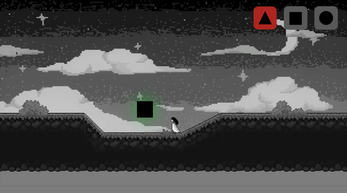
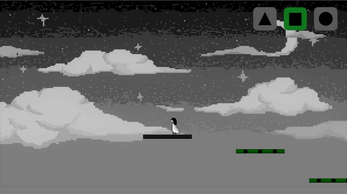
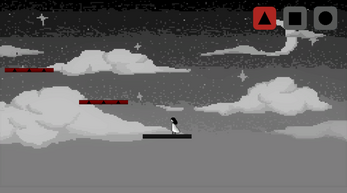
Leave a comment
Log in with itch.io to leave a comment.